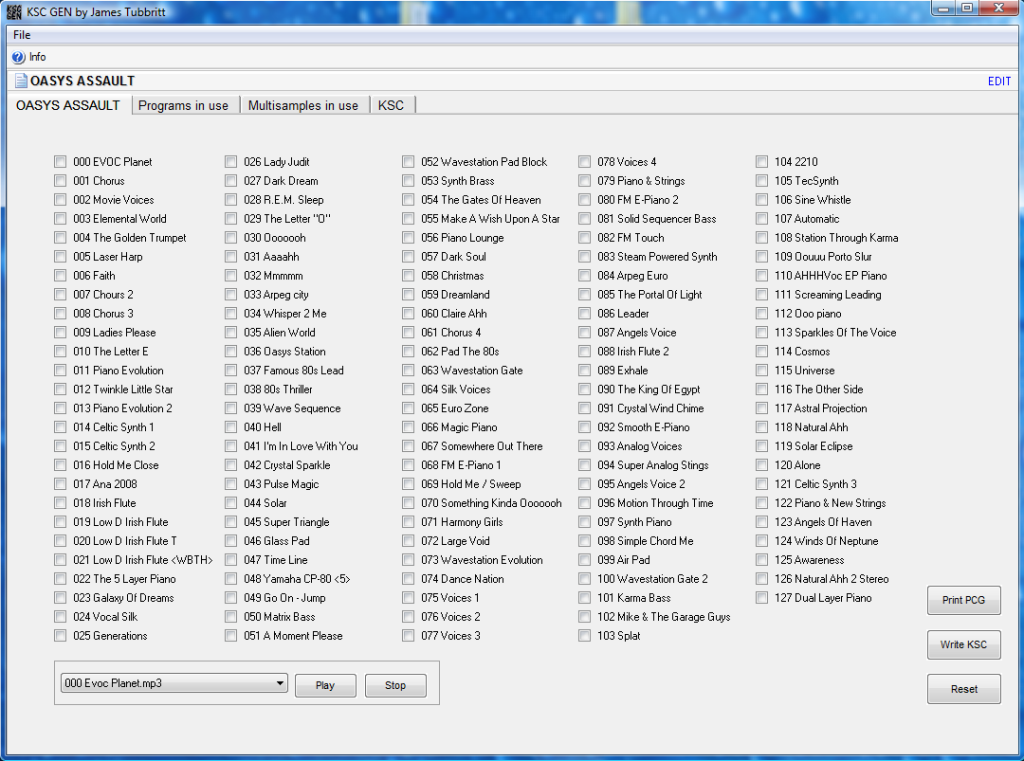KSC GEN is a software application for use with the sample library OASYS ASSAULT for the KORG OASYS. This application is a first for any sample library in the history of KORG keyboards. No other sample library has such a tool available for it that allows you to customise the library in just a matter of moments to include only your favourite sounds and so in turn reducing the amount of sample ram required.
Click on the image for a larger view.
Instructions for use.
1: Launch KSC GEN.
2: Select your favourite sounds to add to your custom selection / library.
3: Press the Print PCG button to print out your section.
4: Press the Write KSC button to get the program to write a compatible KSC file based on your program sound selection. The software has now just written the KSCGEN.KSC file to your hard disk and you can find it in the same location where you installed the application. Most likely C:\Program Files\KSC GEN 1\
5: Copy the KSCGEN.KSC file to your OASYS and place it in the same folder where the ASSAULT.KSC file is.
6: Using the OPEN option select the ASSAULT.PCG file and using the printout, load the sounds listed anywhere into memory you like.
7: Load the KSCGEN.KSC file.
You have now successfully loaded your custom selection of OASYS ASSAULT sounds to memory and they are all now fully functional.
Streaming Video Demonstration ( Click HERE To Watch a Video Demo)
Installation Instructions.
1: Run setup.exe
2: Follow the on-screen instructions.
3: Click on the desktop icon KSC GEN to launch the application*.
* If you have Windows UAC turned on, please run the program with administrator privileges. To do this right click on the desktop icon. Click on properties, then advanced, then “Run as administrator”, followed by OK and allow. This is to allow the program to write the KSCGEN.KSC file to your program files directory.
System Requirements
Microsoft Windows XP, Vista, Win7, or Win8
107 MB download.
** IMPORTANT ** You must also own a copy of OASYS ASSAULT.